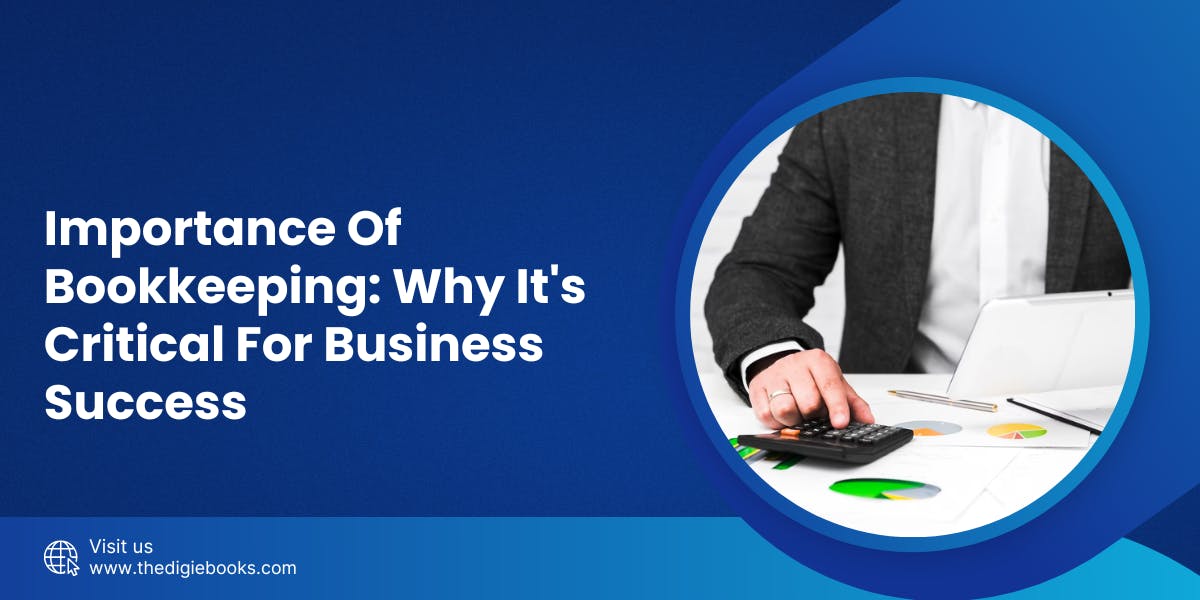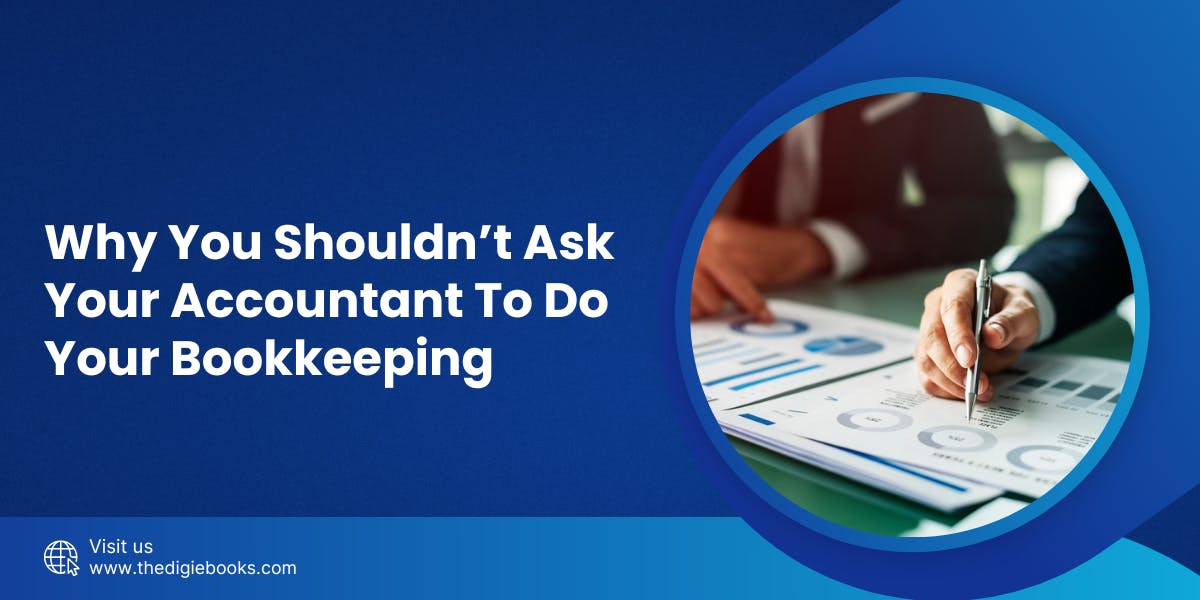How To Automate Bookkeeping - 8 Simple Ways
Learn how to automate bookkeeping tasks with these 8 easy automation techniques. Streamline your finances today and save time for what matters.
Learn how to automate your business with a remote bookkeeper, increase efficiency, and drive growth to your business. Read to know more!
Businesses are always looking for methods to streamline their processes and increase efficiency. Automation is one practical approach that has gained a lot of popularity. Businesses can revolutionize their bookkeeping process and boost productivity by adopting automation. They can use the idea of remote bookkeeper software.
In this article, we'll go into the details of using remote outsourcing bookkeeping to India. We will also reveal the advantages, and strategies of using quickbooks accounting software to help your firm grow.
Modern organizations rely heavily on quickbooks software. It has completely changed how financial transactions are handled, recorded, and managed. The significance of it cannot be overlooked. Businesses can improve accuracy, and streamline bookkeeping processes using the qbo accounting software.
This software automates repetitive operations like data entry, invoice generation, and bank reconciliations. It also reduces the possibility of human error and ensures accurate financial records. It gives organizations access to real-time insights about cash flow, costs, and revenue. It enables them to make wise decisions and implement effective financial strategies.
Quick books accounting software is a game-changer for companies of all sizes. It enables them to stay structured, and compliant in today's fast-paced digital environment. It's user-friendly interfaces and comprehensive capabilities are what make it so effective. Our atlanta accounting firms streamline the entire accounting process using quickbooks automation. Digiebooks know that automation plays a pivotal role in modern business operations. It helps organizations to thrive and adapt to ever-changing market demands.
The automated data entry and report-generating features of QuickBooks bookkeeping software can save you time.
With an internet connection, you can view your financial information whenever and wherever you are. With this real-time access, you can get the most recent information about the financial health of your company and act quickly.
The quickbooks online software makes it simple to keep track of revenue, expenses, and cash flow. It organizes transactions into categories and produces reports. It also gives you a clear picture of your financial condition.
Manual errors are less likely to happen with QuickBooks Online. The software automates calculations, ensures precise data entry, and reduces the risk of human error. As a result, you get more trustworthy financial records.
Your business's expansion is possible with QuickBooks Online. As it offers a scalable solution that expands your organization. It can handle rising transaction volumes, more users, and rising data storage needs.
You can access and manage your financial data using QuickBooks mobile apps. You can stay connected and make wise decisions even when you are not at your desk.
QuickBooks for bookkeeping business is a cost-effective option for companies of all sizes. It offers a variety of price levels to meet different business demands.
Quickbooks bookkeeping software helps businesses manage a few financial operations. It includes invoicing, expenditure tracking, accounts payable and receivable, and bank reconciliations. It offers a centralized platform for effectively managing and tracking financial data.
Businesses can keep accurate and current financial records with the help of QuickBooks. It automates bookkeeping procedures to ensure accurate records of earnings, and financial transactions.
It can produce customized cash flow statements, profit and loss statements, and reports. Quickbooks report provides insights into the financial performance of the business.
Businesses can handle employee salaries, deductions, and payroll tax filings using payroll tools. It streamlines payroll processes and guarantees adherence to payroll laws.
Businesses may track expenditures, track inventory levels, and create purchase orders using the inventory monitoring features that quickbooks certified bookkeeper offers. It also streamlines the order fulfillment process, improves inventory control, and prevents stock-outs.
It simplifies tax-related tasks by generating accurate tax reports. The software also tracks deductible expenses and provides data needed for tax filings. This business bookkeeping software also ensures compliance with tax regulations.
Businesses can use QuickBooks to build budgets and monitor their progress. It offers insights into cash flow estimates and helps in financial decision-making.
Here we’ve listed some best ways to automate your accounting needs using quickbooks pro accounting software-
With the advent of Internet banking services, connecting your bank accounts to your accounting software has become much easy. This interface has many benefits, including quick access to financial data, and quick vendor payments. When you first connect your bank account with quickbooks qbo the program uploads the past 90 days' worth of transactions. It then performs daily updates to include your financial transactions. These regular reconciliations ensure the accuracy and currency of your reports. It enables you to make well-informed business decisions based on reliable financial data.
It can take a lot of time and effort to print and mail actual invoices in the traditional way. However, you can simplify this procedure with QuickBooks online certified software. Using the software, you may prepare and send invoices to your customers automatically. By automating these processes, you may focus on other areas of your organization while saving a significant amount of time.
If you need to make recurrent payments to vendors, QuickBooks accounting software can save you time. You can set up automated recurring payment reminders to remind you to make payments on a daily, weekly, or monthly basis. You will be informed when the next billing cycle is due to create or print the cheque based on the alert choice you choose.
It offers customizable dashboards that provide you with a quick overview of your company's finances. You can set up this feature and schedule the automatic delivery of reports to your preferred email or mobile app. By automating the delivery of these reports, you can stay on top of your business's financial health.
Discover insights and best practices in accounting management with my informative and practical blog posts. Improve your financial performance today.
Learn how to automate bookkeeping tasks with these 8 easy automation techniques. Streamline your finances today and save time for what matters.
Know the importance of bookkeeping to unlock the success of your business. Learn why accurate financial record is essential. Boost your bottom line today!
Discover the costly mistake of relying on your accountant for bookkeeping! Unveiling the reasons why you need a dedicated professional for bookkeeping!